Using Mentimeter to support learning and engagement in the classroom
 Dawn Holmes is a Lecturer in Marketing working in the Alliance Manchester Business School. Academia is a second career for Dawn, who previously spent 30 years as a marketing practitioner. Since discovering a love of teaching, she has been awarded a teaching bursary and is regularly recognised for teaching excellence. She has a strong focus on student participation and finding ways to illustrate points through activities and engagement.
Dawn Holmes is a Lecturer in Marketing working in the Alliance Manchester Business School. Academia is a second career for Dawn, who previously spent 30 years as a marketing practitioner. Since discovering a love of teaching, she has been awarded a teaching bursary and is regularly recognised for teaching excellence. She has a strong focus on student participation and finding ways to illustrate points through activities and engagement.
I’ve been using the free online polling platform Mentimeter (Menti) during live teaching sessions (in campus-based, online and dual delivery settings) to obtain input from the class. The students seem to love it – participation in the activities is always high – and it looks great too. Basically you set up a Menti presentation (selecting the format you want for your purpose) and then students access it online using a code. It’s really well suited to mobiles, so most students join the polls on their phones using a QR code that I put on screen for easy access.
There are some limitations and caveats, but first let’s focus on the positive, and start with some examples of things that worked well. (It’s important to stress here that the use of the software is only one element – it’s the creative use of the information generated to underscore learning points that gives this technique its real power).
Using Menti for polls
Menti generates instant poll results – for one course, I used it when the students were forming groups for coursework to investigate the distribution of Belbin team roles in the class. Following a discussion of roles, they simply entered their preferred and least preferred style.
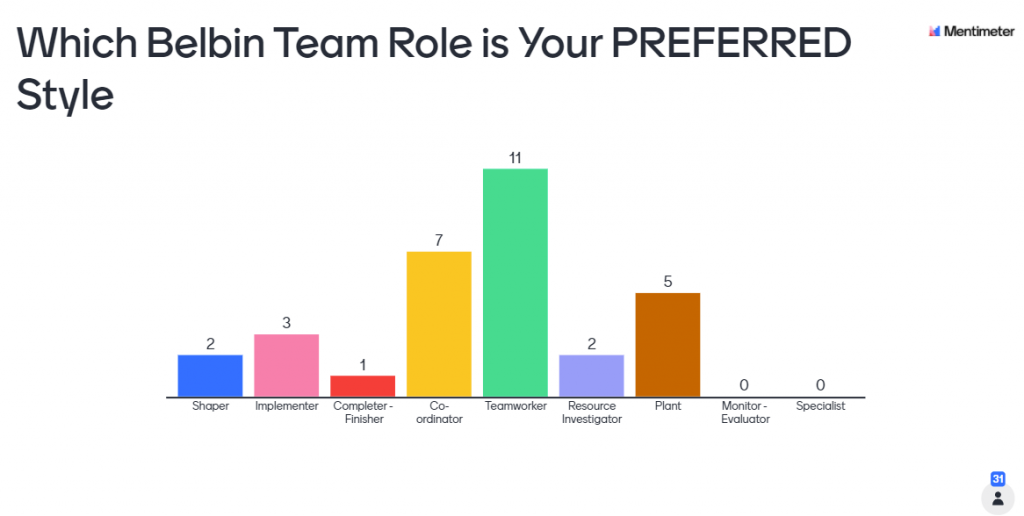
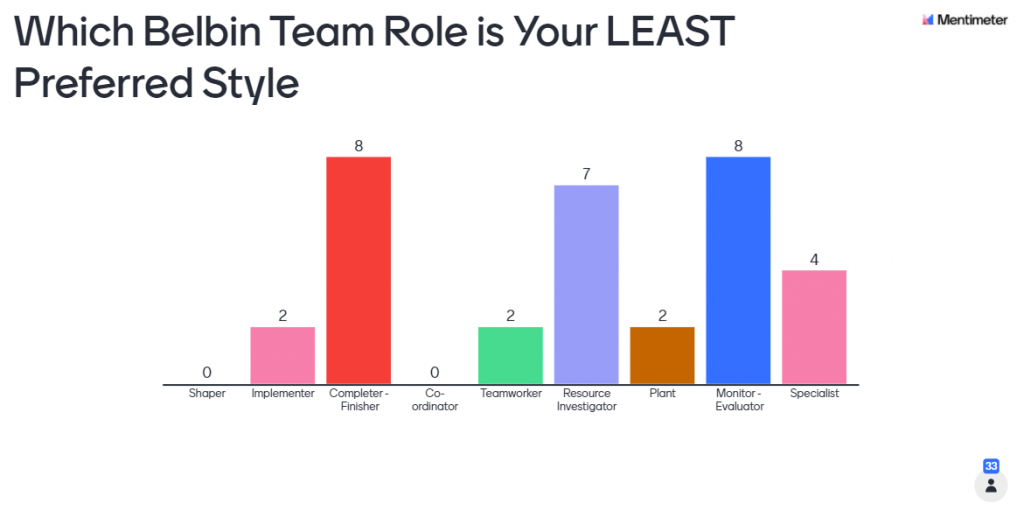
The results showed that this particular seminar group had very few completer-finishers and few monitor-evaluators, and these were the least preferred roles for about half of the class. That allowed us to flag up issues groups might have with finishing their group projects and prompted a discussion of mitigating tactics.
Using Menti to gather opinions
Menti also generates quick word clouds. Submissions are anonymous, so you can get some really honest feedback. I asked one class for reasons that they went shopping and had the following results:
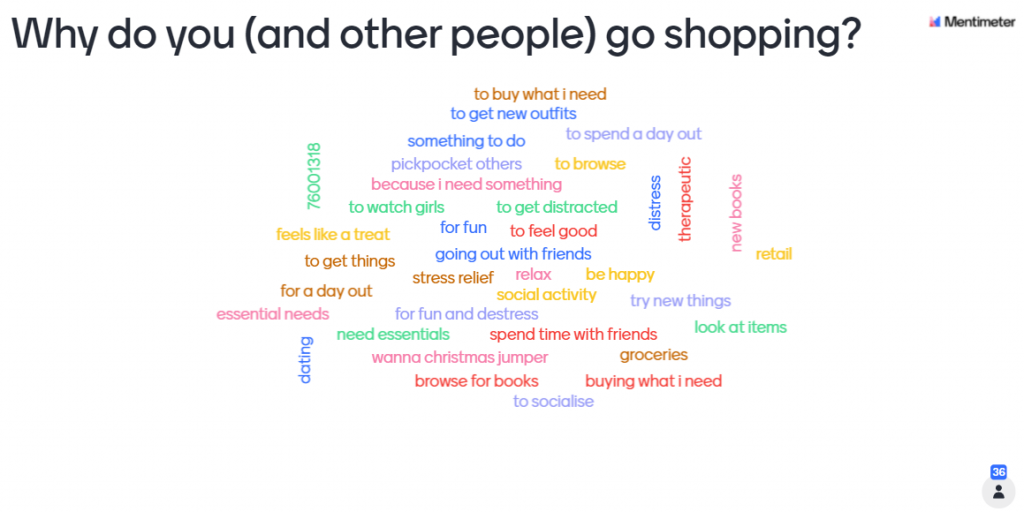
What I love about this is that it captures so many diverse motivations, that sparked a lively discussion about retail design and how shops can support or encourage these different behaviours. I also liked the honesty of the contributions and whilst I’m fairly sure some of the class went shopping for dating and fun, I’m not sure any of them really went pickpocketing – but who knows!
And if wordclouds aren’t your thing, then Menti can also present free text information as a ‘text wall’, where the boxes scroll up the screen like a twitter feed:

I used this particular poll in the first lecture, to get a feel for the level of understanding and awareness of the topic, and it helped me to signpost to some of the things we would be covering during the course.
Using Menti to explain concepts
The final example I want to share uses Menti to demonstrate and explain concepts. I was struggling to find a way to illustrate the difference between brand recall and brand recognition, so I got the students to map out their perceptions of ten brands – how well did they recognise the brand and how much did they associate the brand with mobile phones?
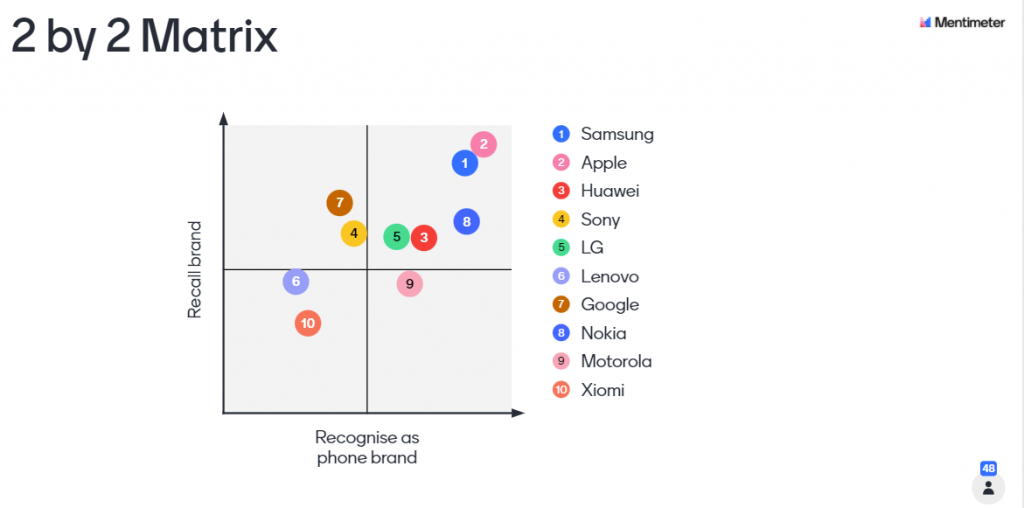
Again, it was surprisingly quick to get results and facilitated some interesting discussions – importantly, the discussions were focused on their own understanding of the brands, not my interpretation of the market. It’s easy to see here that Apple and Samsung are well known and tightly associated with phones – but Xiomi much less so.
The insightful thing is to demonstrate the range of answers – so hovering over the spot for Apple shows that almost all the answers were in the same area:
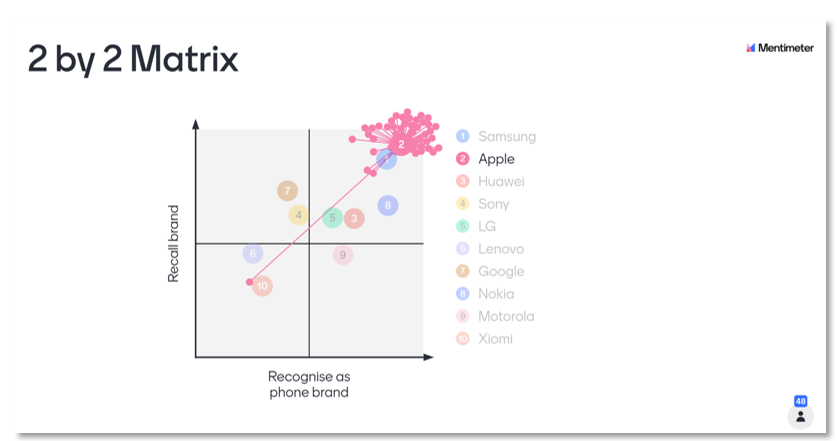
Doing the same for Xiomi showed a very different distribution of answers – with a large cluster not recognising the brand or associating it with phones, and a second group who recognised the brand but who didn’t agree on how strongly it was associated with phones:
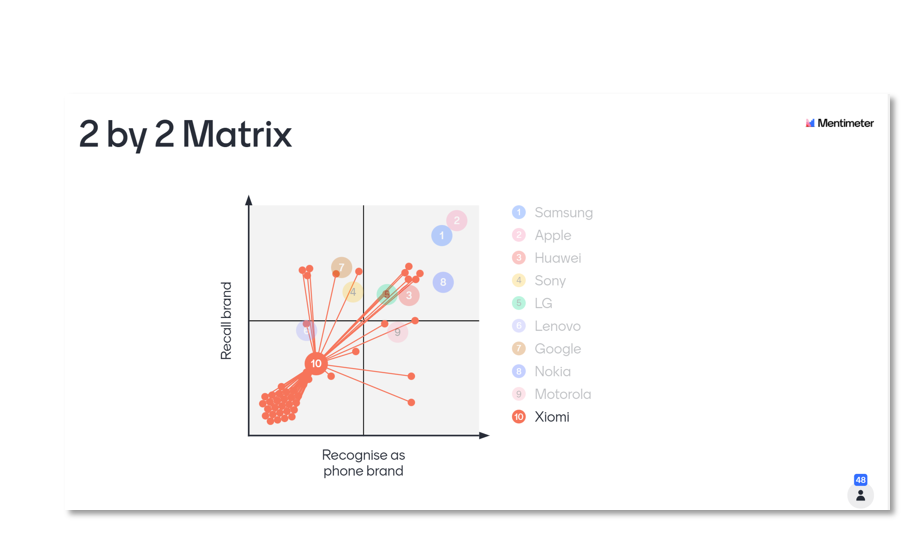
Xiomi is one of the world’s biggest mobile phone brands, but it is predominantly sold in Asia – this led to an interesting discussion on perspectives and internationalisation that I don’t think would have come about without this exercise.
The combination of an easy to use, good looking application with some creative development of learning points based on the output seems to be a winner in the classroom. It allows students in the room and online to participate in the same discussion and encourages participation from those who might not otherwise speak up in class.
As promised…. a note on limitations and caveats
- I use the free version of the software. Although this limits you to two slides per Mentimeter presentation, I generally only use one or two at a time anyway. You can generate as many presentations as you like so there is a workaround.
- I set up the Menti slides in advance, but don’t embed Menti into my PowerPoint – instead I put the 8-digit Menti access code and QR code on my PowerPoint slide, then switch the screen to Menti (using alt-tab) once the students have all accessed the app.
- As a note of caution – the access code to each Menti presentation expires after a couple of days. So I usually put a “note to self” at the beginning of my presentation to check Menti and generate new codes, just in case I’m using an existing slide deck, so I have a reminder to generate new codes.
Further information
Mentimeter is one of a range of ‘classroom response systems’ – this article from FSE’s Teaching Academy compares Menti with similar products so you can get an idea of which might be best for you.
TurningPoint is the University’s supported online polling platform, for which we have a site licence. You will need to request an account.
Set up a Menti account here.
Further information on the products, services and guidance available in your area can be found on the Faculty eLearning websites:
Alternatively, please contact your eLearning Team:
- Biology, Medicine and Health: bmh-bl@manchester.ac.uk
- Humanities: hums-bl@manchester.ac.uk
- Science and Engineering: fse-bl@manchester.ac.uk







0 Comments