Teacher of the Year 2021 (FSE): What makes a good lecturer?
 Percy van der Gryp started work at the Department of Chemical Engineering and Analytical Science (CEAS) in November 2018 as a Lecturer in Chemical Engineering, having worked previously at Stellenbosch University and North-West University in South Africa. Percy was awarded Teaching of the Year 2021 for the Faculty of Science and Engineering (one of the University’s annual Distinguished Achievement Awards).
Percy van der Gryp started work at the Department of Chemical Engineering and Analytical Science (CEAS) in November 2018 as a Lecturer in Chemical Engineering, having worked previously at Stellenbosch University and North-West University in South Africa. Percy was awarded Teaching of the Year 2021 for the Faculty of Science and Engineering (one of the University’s annual Distinguished Achievement Awards).
Identifying student population needs via research
I believe it is very important to understand our students’ views and opinions.
For this reason, I began my approach with a survey analysis investigation, which one of my undergraduate research project student conducted in 2018-19. In this study, about 60 students participated in two ways – electronic survey and group interviews. The research aim to answer from a student’s perspective “what makes a good lecturer?” We mainly focused on third and fourth year students, and used a mix of theme and broad subject analysis. We identified nine main themes that students mentioned as requirements for a good lecturer. Furthermore, the students to ranked these themes in preferences.
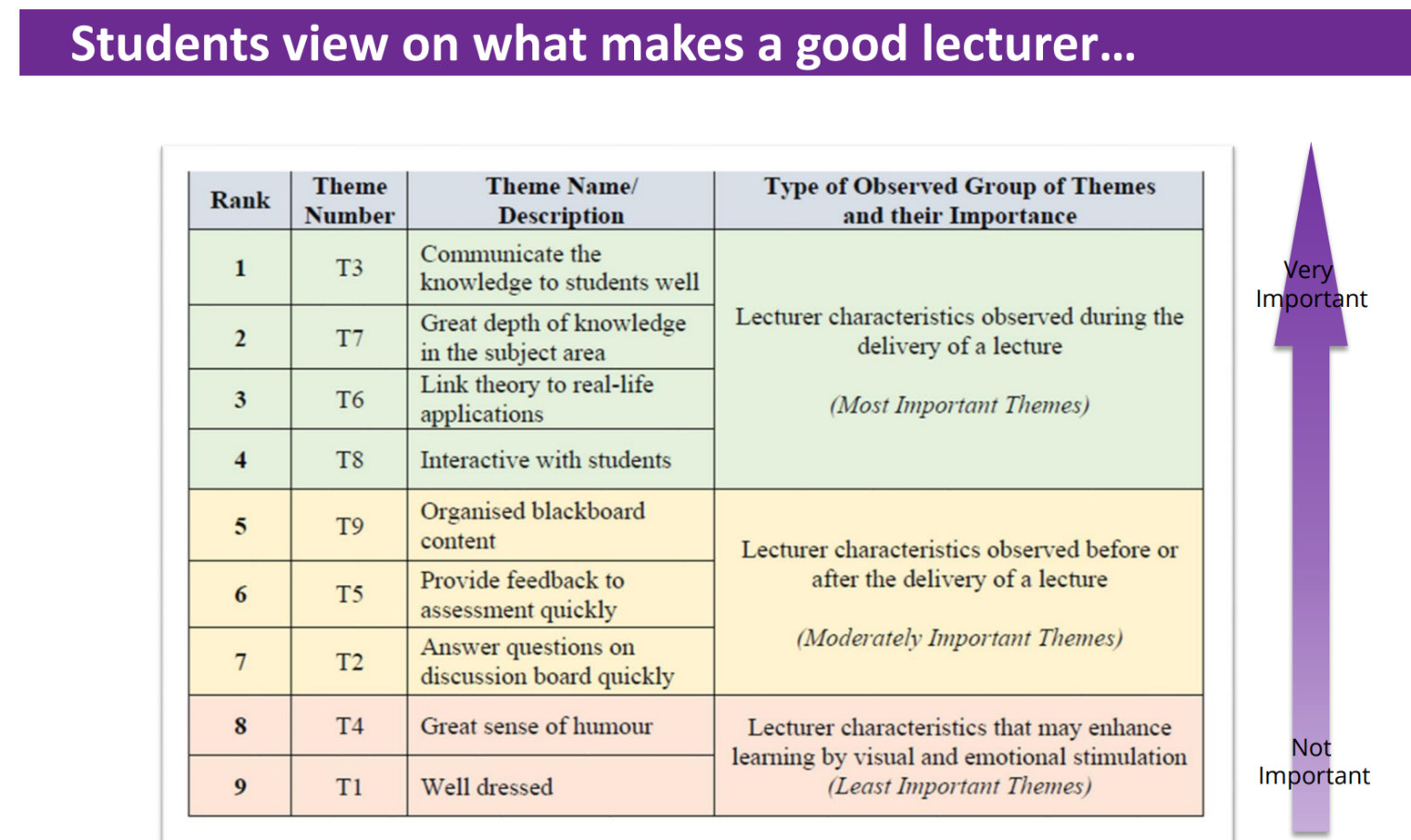
Figure 1: Student feedback summary
We found that while it was important that lecturers be knowledgeable and communicative, it was also important that feedback on assignments and tasks be quick, and that our “Blackboard content” must be well organised. So not only is it important for a lecturer to be well versed in the subject, but also for them to convey that knowledge effectively inside and outside of organised contact time.
In my view, the findings from this research are applicable across all schools in University of Manchester. This is similar to my experience at previous institutions. The one thing that stuck out in particular from this research for me was our students’ disengagement with existing Blackboard content. So I would say improving the quality of one’s Blackboard content, and thus its impact, is a clear area we can all work towards.
Visually Engaging Asynchronous Material, and what that means
I teach from a student focused perspective. In this modern era, combining effective use of technology while being student-centred in our methods is even more important. I do this through an asynchronous blended learning approach, which asks the question: ‘how do we get and keep our students engaged with the learning material we are giving them?’
Through my own research and sector research[1] , I found that most STEM students are visual learners, and place high importance on the lecturer’s ability to communicate knowledge in a logical and engaging way. A key way that I think one could fulfil this requirement is through the production of quality visually attractive and engaging material. I have used Articulate Storyline and PowerPoint Animation to develop a range of content that require and encourage active student engagement. This might be something like a click and drag solution-finding exercise or a novel ‘filling in the blanks’ task, which is both visually appealing and encourages students to be engaging heavily in the material on Blackboard.
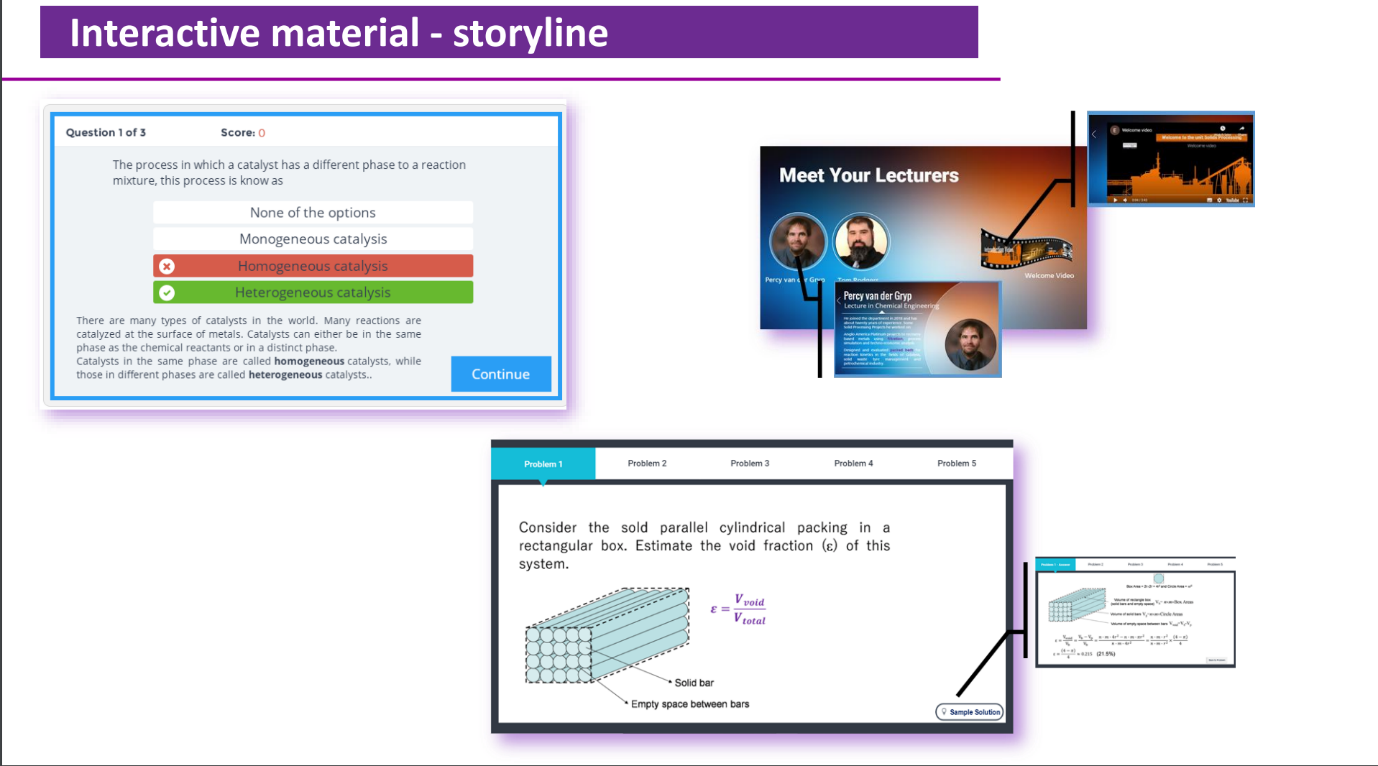
Figure 2: Interactive and Visually engaging material, produced via Articulate Storyline, can go a long way in conveying knowledge to students in a way that suits their needs
How I made Blackboard work for me
I aim to make all my content visually attractive, from tasks down menus to the navigational buttons that get you there. Both students and staff in my department appreciated this approach. We have also adopted some of these approaches in our common areas of our department’s Blackboard space, such as central navigation pages and link formats. Some of this comes from my knowledge of HTML-coding, which ranges from quick and easy to learn to more complex and time consuming coding, but most of the interactive content is the result of using Articulate Storyline.
If you can make a PowerPoint presentation, you can use Articulate.
You can use it to make physically and visually appealing web content and activities for Blackboard, and it takes very little time to learn. Using Articulate Storyline and Blackboard in tandem, I have also made certain to create activities that are compliant with mobile phones and tablets, and can be viewed and engaged with by students in several ways that suits them best.
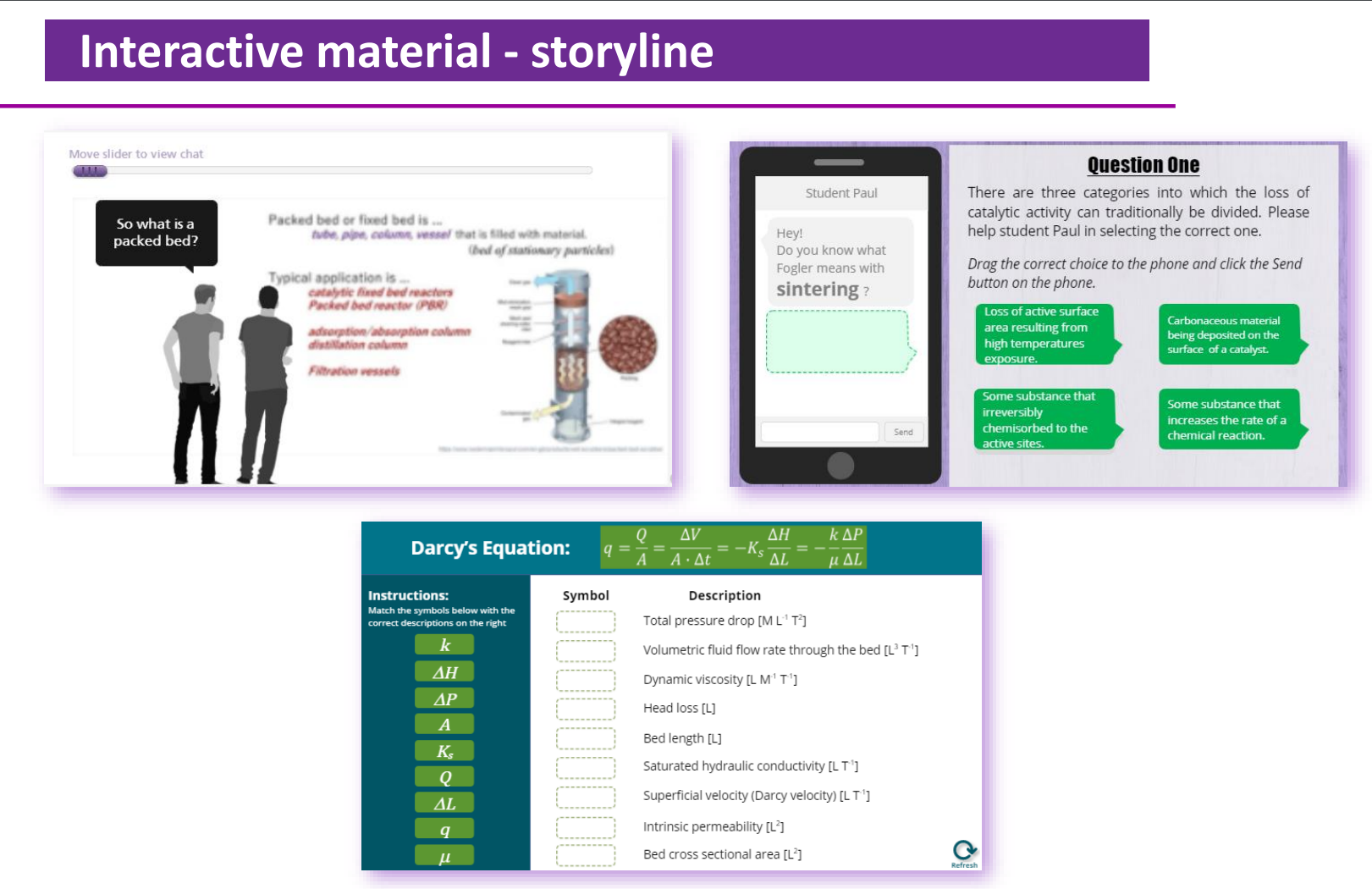
Figure 3: Examples of interactive Storyline produced content. The tasks provide immediate feedback for students once completed, showing mistakes, and explaining the correct answers straight away; this fulfils requirements highlighted by the students in my research.
Adapting my approach elsewhere
The advice I would give is that one’s Blackboard content must be well structured. It is beneficial if it is visually attractive, so designing a good Blackboard page that combines readability and industry web-based standards is important. This means paying attention to digital equity and accessibility things like:
- Colour theme and contrast,
- General page layout and design aspects, and
- Inclusivity of dyslexic and other specific disability students.
I think we need to begin using technology like Articulate Storyline. It doesn’t take much more time than working on a PowerPoint presentation for a lecture, but has huge impact on our students experience and learning.
One could learn a lot about Articulate Storyline quickly too – the E-Learning Department in the University are extremely enthusiastic at assisting people in building more engaging Blackboard spaces. I also recommend keeping Richard Felder’s approach to active learning in mind when creating the content, as a general guideline.
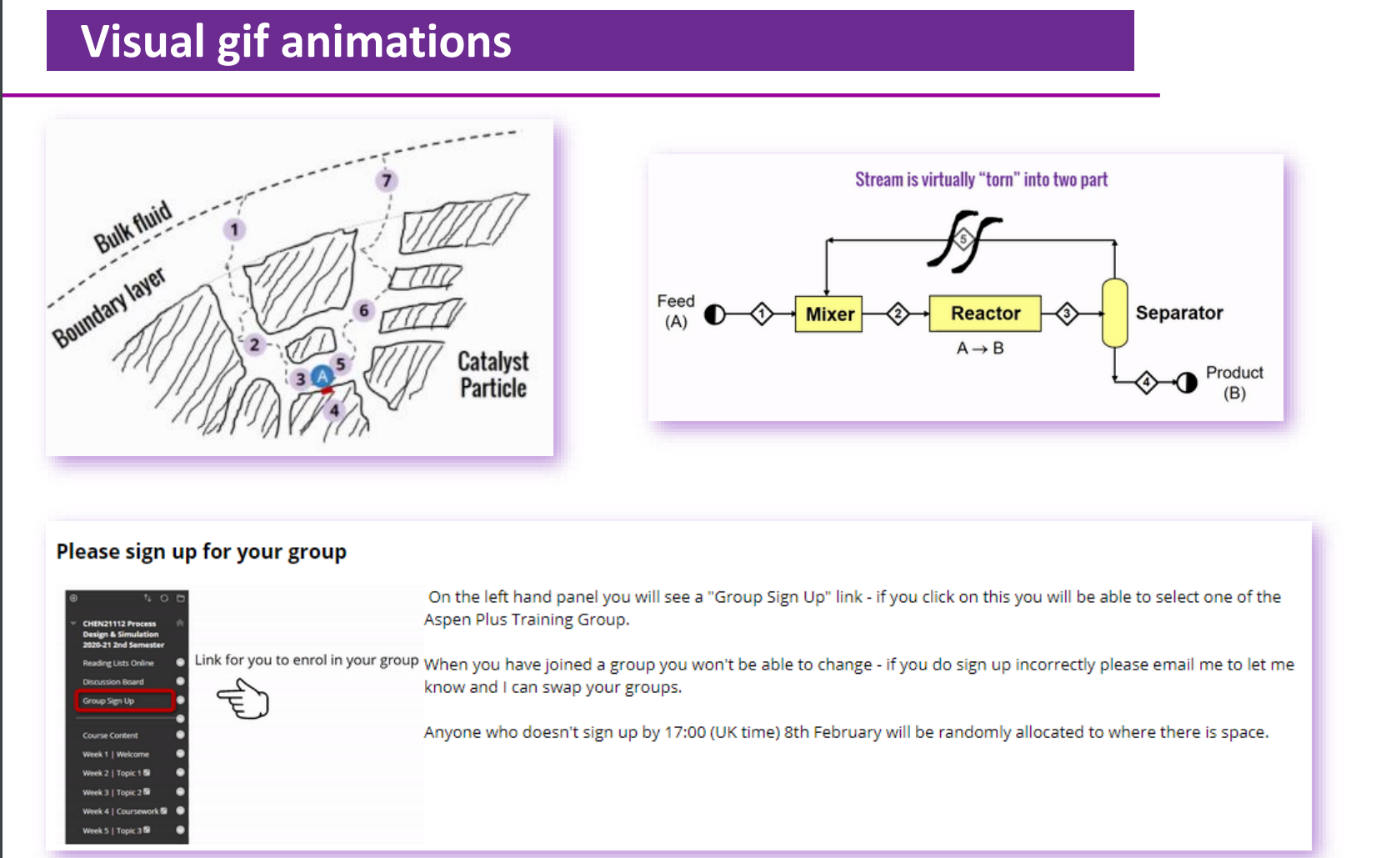
Figure iii – Gifs created via PowerPoint and Blackboard navigation assistance examples
Being present for students outside of lectures
To me, the paradigm is this: are you going to be a knowledge oriented lecturer, or a student oriented lecturer? Are you giving them knowledge or are you nourishing their ability to receive knowledge? I think it is important not to see our students’ questions as something inconvenient. They often feel intimidated to ask questions, and it is hard for a lot of them to approach us. You have to ask, are they only there for an hour and then gone or are they people who might have a challenge or problem that you personally might be able to help.
Now, there is a challenge between giving them the answer vs helping them reaching a conclusion themselves, of course, and it’s important not to get frustrated in this process. Often they are struggling with a concept and even if they ask the same question multiple times, you have to answer it each time. Try to understand why students might be coming to you. Students are going to engage more if they feel like they have an open forum to do so.
My motivation
For me, I really enjoy the work that I am called to do. It gives me time to have fun in creating visual interactive material for my courses. I think the first step in improving ones pedagogy is always to viewing the student as a person you are trying to help, and then creating a learning environment around that.
[1] Sabine Graf, Silvia Rita Viola, Tommaso Leo & Kinshuk. 2007. In-Depth Analysis of the Felder-Silverman Learning Style Dimensions, Journal of Research on Technology in Education, 40:1, 79-93. https://doi.org/10.1080/15391523.2007.10782498
Yvette James‐Gordon and Jay Bal (2001) “Learning style preferences of engineers in automotive design”, Journal of Workplace Learning, Vol. 13 No. 6, pp. 239-245. https://doi.org/10.1108/EUM0000000005723







0 Comments